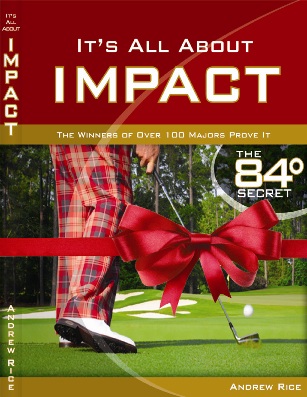Ever Considered an Online Lesson?
/With technology being what it is today it is very easy to stay in touch with a golf instructor that might be half way around the world. Most smartphones incorporate a video recording feature and some of the better footage of golf swings I have received have been emailed to me straight from a students' smartphone.
There are four simple steps required to have an online golf lesson with Andrew. Here's how:
1. Create a Video of Your Swing
2. Upload the Video for Sharing/Viewing
3. Pay for your Lesson via PayPal
4. Email me the Link to your Video for Analysis
Once all four steps are completed Andrew will let you know when your video has been evaluated. If you choose to have a phone consultation along with a video lesson Andrew will coordinate with you once the video lesson has been analyzed.
Online Lesson Pricing
Video analysis only – $50 Video analysis with 15 minute phone consultation – $80
Follow these steps to get the ball rolling:
- Create A Video of Your Swing
Capture one swing from face on and another swing from down the line. Take care when recording your swing to ensure the best results for your online lesson. Use a tripod, or a friend with a very steady hand as a moving camera leads to moving reference lines in the analysis. Camera positioning is also important. The face on shot should be at 90 degrees to the target line and the down the line shot should place the ball between the target and the camera lens ie. shoot straight over the ball toward the target.
- Upload Your Swing Video for Viewing
We have two ways you can upload videos to us, YouTube and V1 Software. Don't be intimidated, dive in - it's far easier than you might imagine!Here are instructions for both methods:
A good way to publish your swing video for an online lesson is to upload it to YouTube. During the upload process, you can select Public or Private for your video. Selecting Private will restrict viewing only to those that have the link.
You will need a YouTube account, so if you don’t already have one you will need to create one, which is a simple process and free of charge.
Here are the instructions from YouTube on uploading video. As you might imagine, there is also an instructional video on uploading to YouTube.
Once you have uploaded the video, check that it has been successful by clicking the link provided and watching the video.
For use and upload with a PC you will need V1 Home 2.0 which is available free of charge HERE. Upload directions are included with your free download.
For use and upload with an iPhone, iPad, iTouch or Android phones purchase the app HERE. V1 Golf actually has the #1 sports analysis app in the world at the moment.
- Payment via Paypal
We only take payment via PayPal. If you do not have a PayPal account go to www.PayPal.com and set one up. It is very easy and makes online payment for anything so much easier. Payment should be made to andrew (at) andrewricegolf.com
- Contact Us with Your Lesson Request
Once your swing is uploaded uploaded, send us the link to the video along with your request for an online lesson and we'll get cracking.
Please also be sure to indicate your selection of video analysis or video analysis with phone consultation. Current turnaround for online lessons is 48-72 hours.
Should you have any questions about receiving an online lesson please shoot me a note to andrew (at) andrewricegolf.com and I'd be happy to to help.